- Mikrotik Password Reset
- How To Crack Mikrotik Router Password Change
- How To Configure Mikrotik Router
- Mikrotik Router Password Reset
- How To Crack Mikrotik Router Password Free
- How To Crack Mikrotik Router Password Login
- Step 1: Change username and password. Change all configured usernames and passwords on the router. Click on systemusers. Select a user and change the name. After changing your username on the Mikrotik router, logout of the router and login with the new username and old password. Click on systempassword to set a new password.
- Try To Crack The Router Password. This method will simply try to find the router password by making multiple attempts to log in to your router with different credentials each time. This may not work if your router has built in protection against multiple failed login attempts. Router Password Kracker.
Password! password!! password!!
Password is a common security nowadays, you will find implemented everywhere, if you want to login on your account (Facebook Twitter LinkedIn etc), you will have to enter the correct username and password. There are other online services which is required username and password for getting connect for the example FTP, ssh, Telnet etc. Password is very common security widely used for securing data and accounts all over world.
[bctt tweet=”forgotten password is biggest problem for the users” username=”@cyberpratibha”]
Enter the IP Address of the Router/Modem/Website whose login password you want to recover. Then enter the username (Example: admin, user, support etc) Next select the password dictionary file by clicking on Browse button or simply drag & drop it. Mikrotik Router Default Password. Router password cracker tool – Hydra. Hydra is just not only used for the cracking router password it will also help to crack another online services authentication. Are you should follow the given steps. Run Hydra-gtk Graphical User Interface: Applications Password Attacks Online Attacks Hydra-gtk Here you will find the Hydra is ready. The Mikrotik Winbox Loader is a page for configuring the Mikrotik router that we have. In this article, we will discuss more about how to properly solve the Forgot Password Mikrotik so that you can log back into Mikrotik and be able to configure as usual. How to Overcome Forgotten Password Mikrotik.

But sometime this password is creating trouble for users itself because In long time user does not use his correct credential for accessing services he will forget soon due to human tendency. I will tell you about a router password cracker tool which help you to recover router password.
So this time authorized user is feeling hopeless to access their services/account. I know the services owner provide alternative way to recover your account but sometime user doesn’t have such type of facility. so I am writing this article for those who have Forget it username and password of routers admin panel.
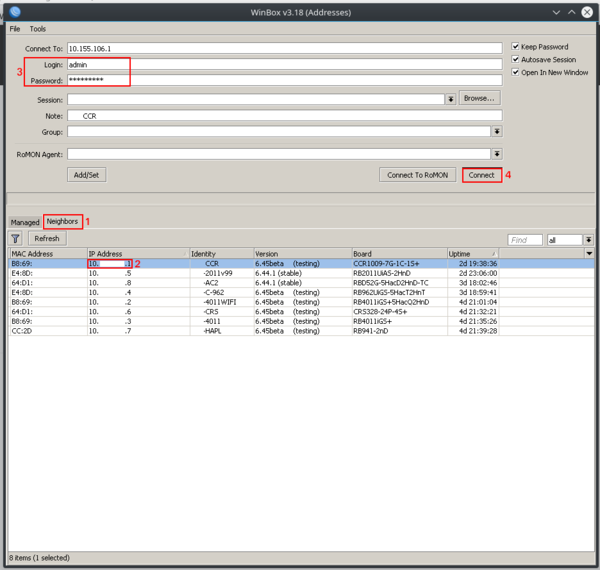
There are lots of the routers available in the market and have the different-different a security layers. Every security layer of security is protected by the password. and mostly such type of the router are used in a big organisations. but I am not talking about those routers I am talking about to the simple router which is used in the home and small offices. Maybe you are using such type of router for the Wi-Fi connectivity and accessibility.
Yeah you got right thing. All the settings have been done by administrator. but Sometime you have need to change the configuration of the router for example you want to change the Wi-Fi password, Mac filtering etc. In this case you have to access to the router’s configuration page over http.
Mikrotik Password Reset
For accessing router’s admin panel over the http you will have to enter the correct username and password. Then you can change such type of the configuration. You will access the router in the browser you will have to enter the default gateway IP address. if you don’t know about default gateway IP address then. you can check by running following commands in CMD.
>ipconfig
ipconfig | findstr /i “Gateway”
If you are using Kali Linux then you can run the following commands forgetting the default gateway
#route -n
Now you have IP address of the router and you can access admin panel why entering this IP address in browser,

The biggest problem is start from the here because it will ask for the username and password if you have the forgotten me your credential then you will not able to access router configuration page. so for getting know the correct username and password you can use Router password cracker tool hydra.
Hydra is just not only used for the cracking router password it will also help to crack another online services authentication. are you should follow the given steps.
Run Hydra-gtk Graphical User Interface:
- Applications > Password Attacks > Online Attacks > Hydra-gtk
Here you will find the Hydra is ready for cracking router password but to before start the attack you will have to make a some changes in configuration tabs

Configure Tab target:
- First check on the single target and give the IP address of default gateway ( router’s IP address)
- In a port option give port number 80
- In protocol option give http-get
Configure Password tab:
First thing you will have to enter the username, are mostly we don’t know the username but you will find the username written on back side of your router sometime maybe the admin, administrator etc. I have found my username is admin. So I have entered the user name as admin
In a password section check on the password list and click over the blank space then the new window will be pop up there you will have to provide the location of word list or dictionary. I am using here the default dictionary in a Kali Linux named rockyou.txt. Click over blank space and go in a flying location Filesystem> usr > share > wordlists > rockyou.txt
Check all three
- Try login as password
- Try empty password
- Try reversed login
Start TAB
How To Crack Mikrotik Router Password Change
Click on start
.
If Appreciate My Work, You should consider:
- Join Group for Discussion Facebook Group
- Get your own self-hosted blog with a Free Domain at ($2.96/month)
- Buy a Coffee to Us! Make Small Contribution by Paypal
- Support us by taking our :Online Courses
- Contact me :[email protected]
MikroTik Wiki and Forum say that there is no way to recover MikroTik user password without losing MikroTik configuration. But if you have an unencrypted configuration file backup taken before, you will be able to recover your user password using MikroTik password recovery tools. How to Backup and Restore MikroTik configuration file manually was discussed in my previous article. I also discussed how to backup MikroTik configuration file automatically via Mail in another article and in this article I will show how to recover forgotten user password using MikroTik configuration file backup.
Recover MikroTik User Password using Configuration File Backup
If you have a practice to store MikroTik configuration file backup regularly, you will be able to recover your MikroTik user password if you forget unfortunately. There are two methods to recover MikroTik user password from unencrypted configuration file backup.
- Recover MikroTik password using online password recovery tool
- Recover MikroTik password using Linux password recovery tool
Recover MikroTik Password using Online Password Recovery Tool
If you have an unencrypted backup file, you can easily recover your user password using MikroTik Password Recovery Online Tool. The following steps will show how to recover MikroTik user password using online password recovery tool.
- Go to MikroTik Password Recovery Online Tool [mikrotikpasswordrecovery.net].
- Upload your unencrypted backup file using Choose File button.
- Put provided captcha for security purpose.
- Click on Upload and show me passwords button and you will find your username and password list within a textarea.
Recover MikroTik Password using Linux Password Recovery Tool
If you face any problem to use Online Password Recovery Tool or like to use Linux command rather than online tool, you can use MikroTik Password Recovery Tool in Linux. If you are a new Linux user, follow my article about how to setup CentOS Linux and how to configure CentOS network and then continue this article. The following steps will show how to use Linux password recovery tool to recover MikroTik’s forgotten user password.
How To Configure Mikrotik Router
- Login to your CentOS Linux operating system with root user using Putty or SSH Secure Shell Client.
- Install wget and openssl-devel packages if not installed before with yum command [yum install wget openssl-devel -y]. It will be also better to update your operating system with update command [yum update] if you face any problem to run Linux password recovery tool.
- Create a temporary folder [mkdir /temp] in root directory and go to this directory with cd command [cd /temp].
- Go to [manio.skyboo.net/mikrotik] and download latest mtpass released package and store this package in temp folder. Alternately, you can run wget command to download this package [wget http://manio.skyboo.net/mikrotik/mtpass-0.9.tar.bz2].
- Extract this downloaded package with tar command [tar jxvf mtpass-0.9.tar.bz2].
- Now go to mtpass extracted folder [cd mtpass-0.9] and then run make command [make] to compile this package.
- Now upload your unencrypted backup file (MikroTikBackup.backup) into temp folder and run this command [./mtpass /temp/MikroTikBackup.backup]. If everything is OK, you will find your MikroTik user name and password.
Mikrotik Router Password Reset

Complete CentOS Linux command to recover MikroTik user password with password recovery tool.
[root@localhost ~]# yum install wget openssl-devel –y
[root@localhost ~]# mkdir /temp
[root@localhost ~]# cd /temp
[root@localhost temp]# wget http://manio.skyboo.net/mikrotik/mtpass-0.9.tar.bz2
[root@localhost temp]# tar jxvf mtpass-0.9.tar.bz2
How To Crack Mikrotik Router Password Free
[root@localhost temp]# cd mtpass-0.9
[root@localhost mtpass-0.9]# make
[root@localhost mtpass-0.9]# ./mtpass /temp/MikroTikBackup.backup
How To Crack Mikrotik Router Password Login
If you face any confusion to follow above steps properly, watch my video about How to Recover MikroTik User Password using password recovery tool. I hope it will reduce your any confusion.
How to recover MikroTik user password using password recovery tool has been discussed in this article. I hope you will be able to recover your forgotten password using MikroTik password recovery tool. However, if you face any confusion, feel free to discuss in comment or contact with me from Contact page. I will try my best to stay with you.